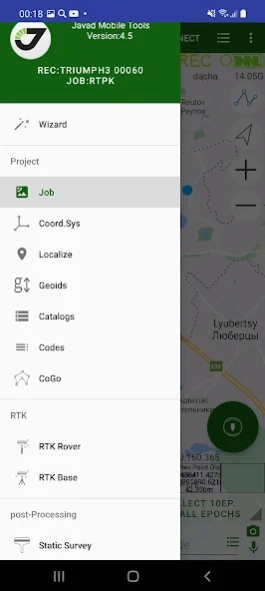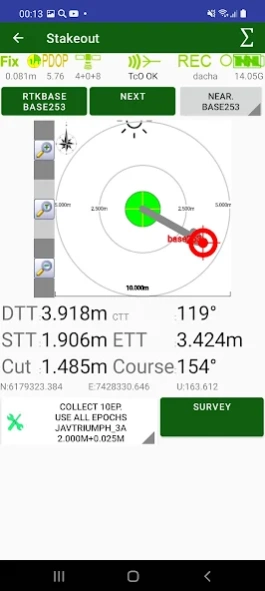JAVAD Mobile Tools OAF 4.8.26
Free Version
Publisher Description
JAVAD Mobile Tools OAF - Control Authorised JAVAD receivers with your Android™smartphone or tablet.
Javad Mobile Tools is an Android™ GNSS data collection app for use with compatible JAVAD GNSS receivers. JMT connects to the GNSS product via Bluetooth® or Wi-Fi and allows configuration of GNSS, radio, cellular modem, and data recording for RTK or static surveys.
Features:
Map with Google, OSM or user background.
Export to text or CAD/GIS files (DXF/DWG, MapInfo, ArcView Shape etc.).
Import from text or CAD/GIS files.
Base / Rover configuration
UHF / SS Radio Configuration
Raw Data to JAVAD's Data Processing Online Service (DPOS).
RINEX Conversion
Global Datums & Projections
COGO
Satellite Status
eCompass Calibration
Electronic Level
JMT interfaces with the JAVAD TRIUMPH-2, TRIUMPH-1/1M, ALPHA, SIGMA, TRIUMPH-3, TRIUMPH-OMEGA and T3NR GNSS receivers.
About JAVAD Mobile Tools OAF
JAVAD Mobile Tools OAF is a free app for Android published in the System Maintenance list of apps, part of System Utilities.
The company that develops JAVAD Mobile Tools OAF is JAVAD GNSS INC. The latest version released by its developer is 4.8.26.
To install JAVAD Mobile Tools OAF on your Android device, just click the green Continue To App button above to start the installation process. The app is listed on our website since 2024-04-23 and was downloaded 5 times. We have already checked if the download link is safe, however for your own protection we recommend that you scan the downloaded app with your antivirus. Your antivirus may detect the JAVAD Mobile Tools OAF as malware as malware if the download link to com.javad.javad is broken.
How to install JAVAD Mobile Tools OAF on your Android device:
- Click on the Continue To App button on our website. This will redirect you to Google Play.
- Once the JAVAD Mobile Tools OAF is shown in the Google Play listing of your Android device, you can start its download and installation. Tap on the Install button located below the search bar and to the right of the app icon.
- A pop-up window with the permissions required by JAVAD Mobile Tools OAF will be shown. Click on Accept to continue the process.
- JAVAD Mobile Tools OAF will be downloaded onto your device, displaying a progress. Once the download completes, the installation will start and you'll get a notification after the installation is finished.